NM Gift Registry and Wishlist requires WooCommerce to be installed and activated before it can be used. Before activating NM Gift Registry and Wishlist, please install and activate the WooCommerce plugin.
For the free lite version:
- Go to: WordPress Admin > Plugins and install and activate the plugin from the WordPress plugin repository.
For the paid full version:
- Download the .zip file from your NM Gift Registry account.
- Copy your license key from the license column of the downloads table in your NM Gift Registry account.
- Go to: WordPress Admin > Plugins > Add New to upload the file you downloaded manually with “Choose File”.
- Activate the plugin.
- Go to the License tab in the plugin’s setting screen and paste the license key you copied earlier, and save the settings.
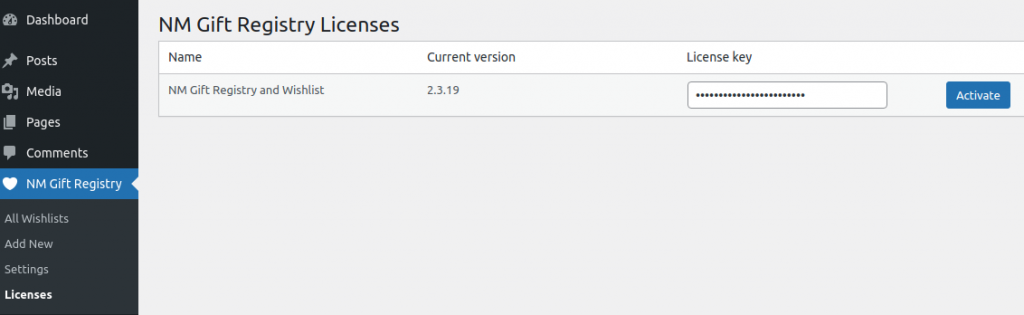
NOTE: Do not delete the lite version before activating the full version. If the lite version is already activated when the full version is being activated, the lite version would be automatically deactivated. All your existing settings would still be preserved. Once the full version is activated you can then delete the lite version if you want.