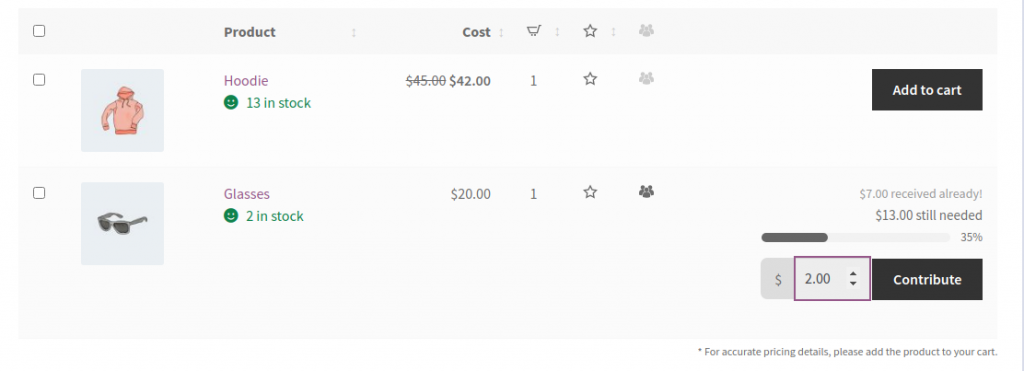Once a wishlist item has been made crowdfunded, on the single wishlist page the add to cart button for the item changes to receive contributions. A progress bar is also displayed showing the amount of contributions already received and the amount still needed.
To make a contribution to the wishlist item, all the customer needs to do is to enter the amount he desires to send and click the “Contribute” button and that specific amount would be added to the cart as a contribution to the cost of the wishlist item.
Of course the “Contribute” text and all other elements of the display can be customized easily by the developer to enable the store have its own custom add-to-cart contribution template.